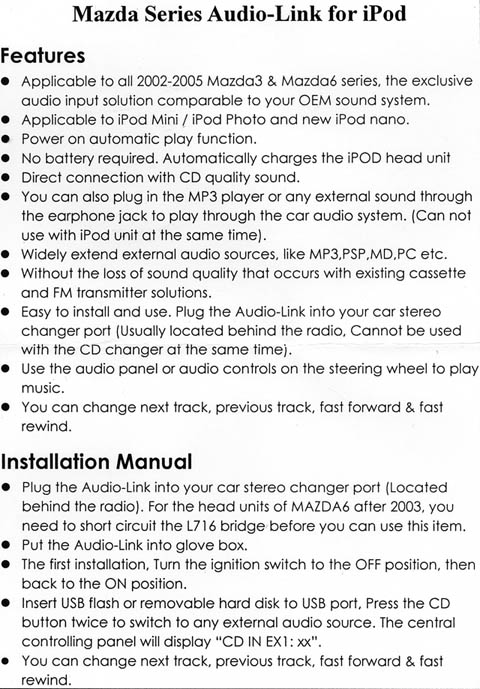Problems
I put the product on my Mazda6 and found it repeats beeps for every one second which makes me hard to enjoy the music.
I contacted SpeedLine and got the following answers.
1. They are going to send me an improved cable which solves the problem.
2. I can solve the problem by soldering the pads appeared on the picture below.
While I wait for new cable, it seemed to be a good try to solder the pads. So I did and beeps are gone.
Now I solved one problem then I found another.
The sound from my devices is in reverse. Left channel sound come from Right
speaker while Right channel come from Left speaker.
I modified my cable and the sound come from right speakers now.
---------------------------------------------------------------------------------------------------------------------------------------
I received new cable from the distributor. I put the report when I test it.